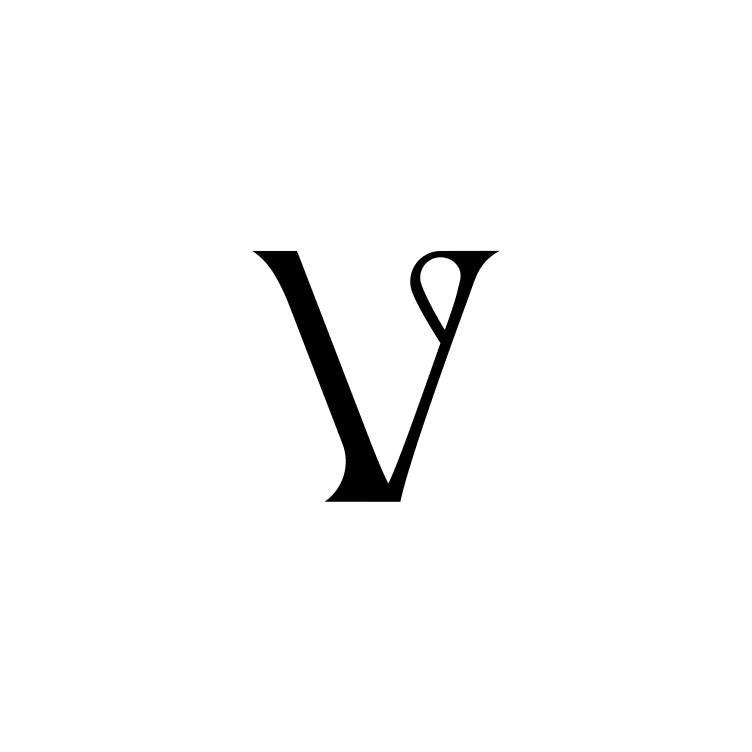Sharing sets
Toto
Last Update 2 jaar geleden
Sets are made for sharing.
Share your work with others and get feedback quickly.
You can share your set by sending an email or copying the link.
Sharing and exporting your set
You can share your sets in 3 ways:
- via email
- via a public link - share the link with people outside Visualist. Anyone who has the link can view or comment on them without needing to sign up/login.
- by exporting the set and sending it directly. You can export your set as a png, jpg or pdf.
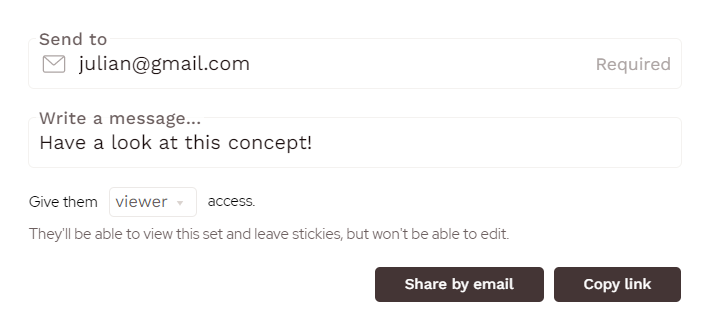
Note: When the set is clipped to a board, all team members can access the set.