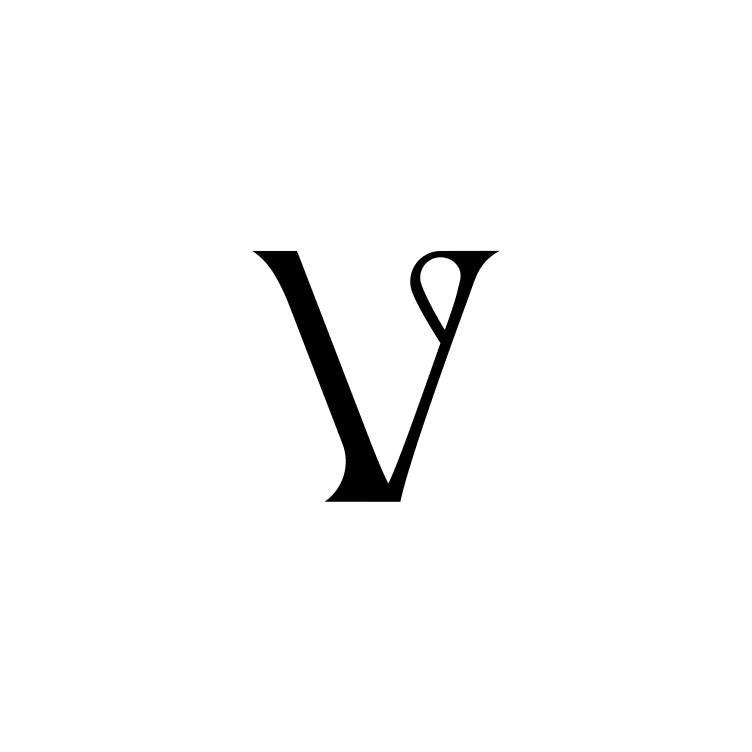Creating set blocks
Toto
Last Update منذ عامين
A set is another type of block in your Visualist library. Sets are like digital moodboards, concept boards, or and collages.
Creating set blocks
From a selection
Select 1 or more blocks to make a set.
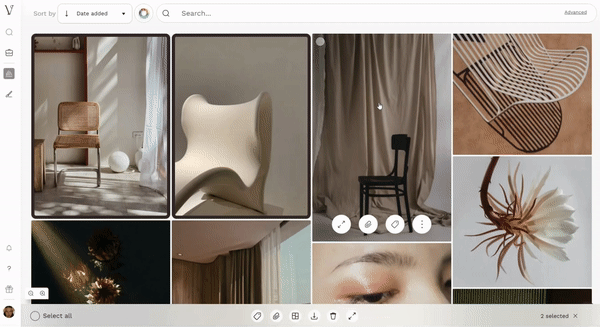
Pro tip: Check out Tidy Up to see how easy it is to get your set ready in one click. Switch easily between your sets by opening multiple tabs in Studio.
From a blank Studio canvas
Start from scratch and add blocks to your canvas:
- Upload blocks from your device or Visualist library via the + button
- Drag and drop blocks from your desktop or a browser window onto the canvas
- Copy and paste from your clipboard
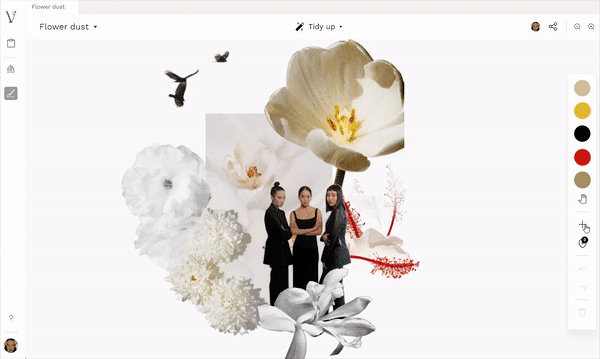
Note: Any new block you've uploaded into the Studio will be automatically added to your Visualist library.
Hint: Make sets work for you by Dropping stickies on a block.