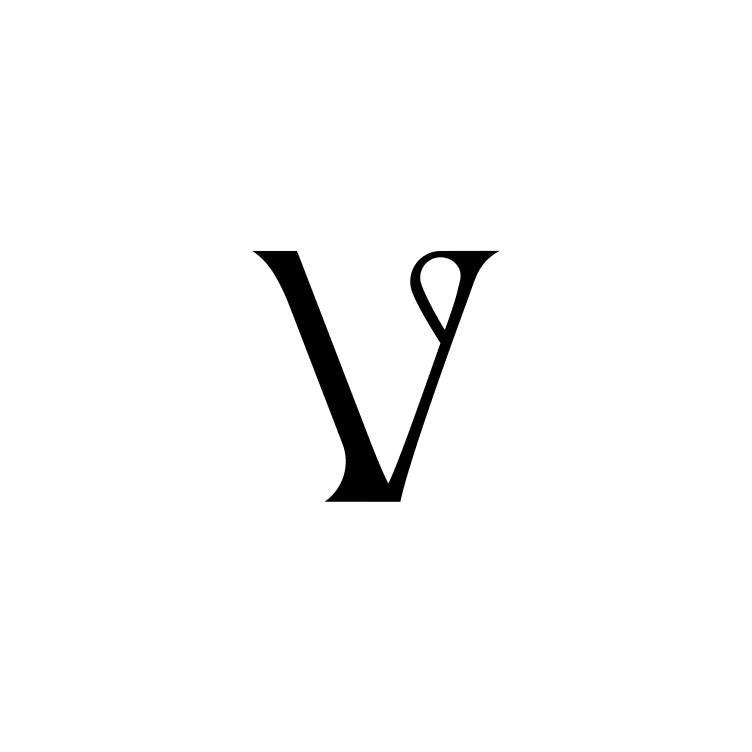Adding and changing colour swatches
Toto
Last Update hace 2 años
We automatically add colour swatches to all your blocks. But sometimes you want to put the finishing touches.
To add a colour swatch, click on the + button to activate the colour dropper tool. Pick your desired colour from the block and you're all set!
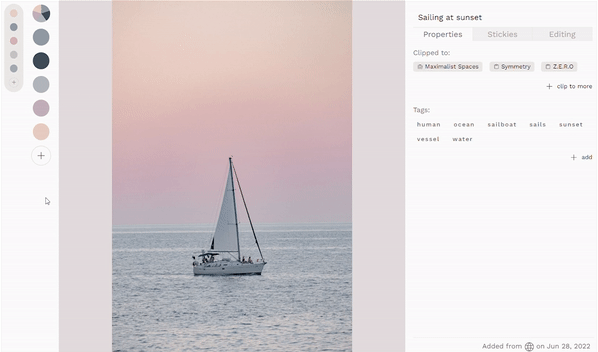
P.S. You can have a maximum of 10 main colours and 10 secondary colours.