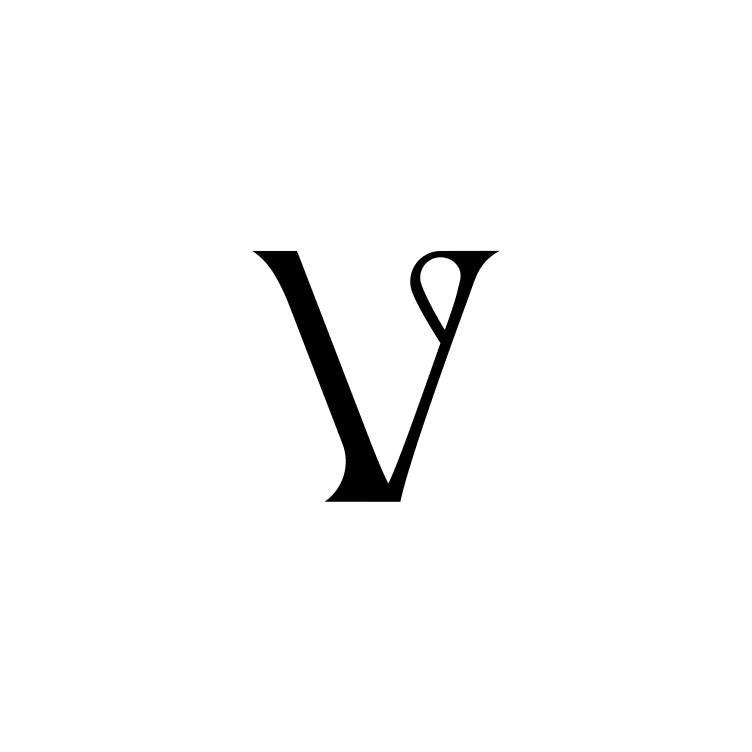Creating colour blocks
Toto
Last Update 2 jaar geleden
Colour blocks work just like any other blocks in your library. That means you can add tags, clips, stickies and more.
A colour block can comprise 1 to 5 colours.
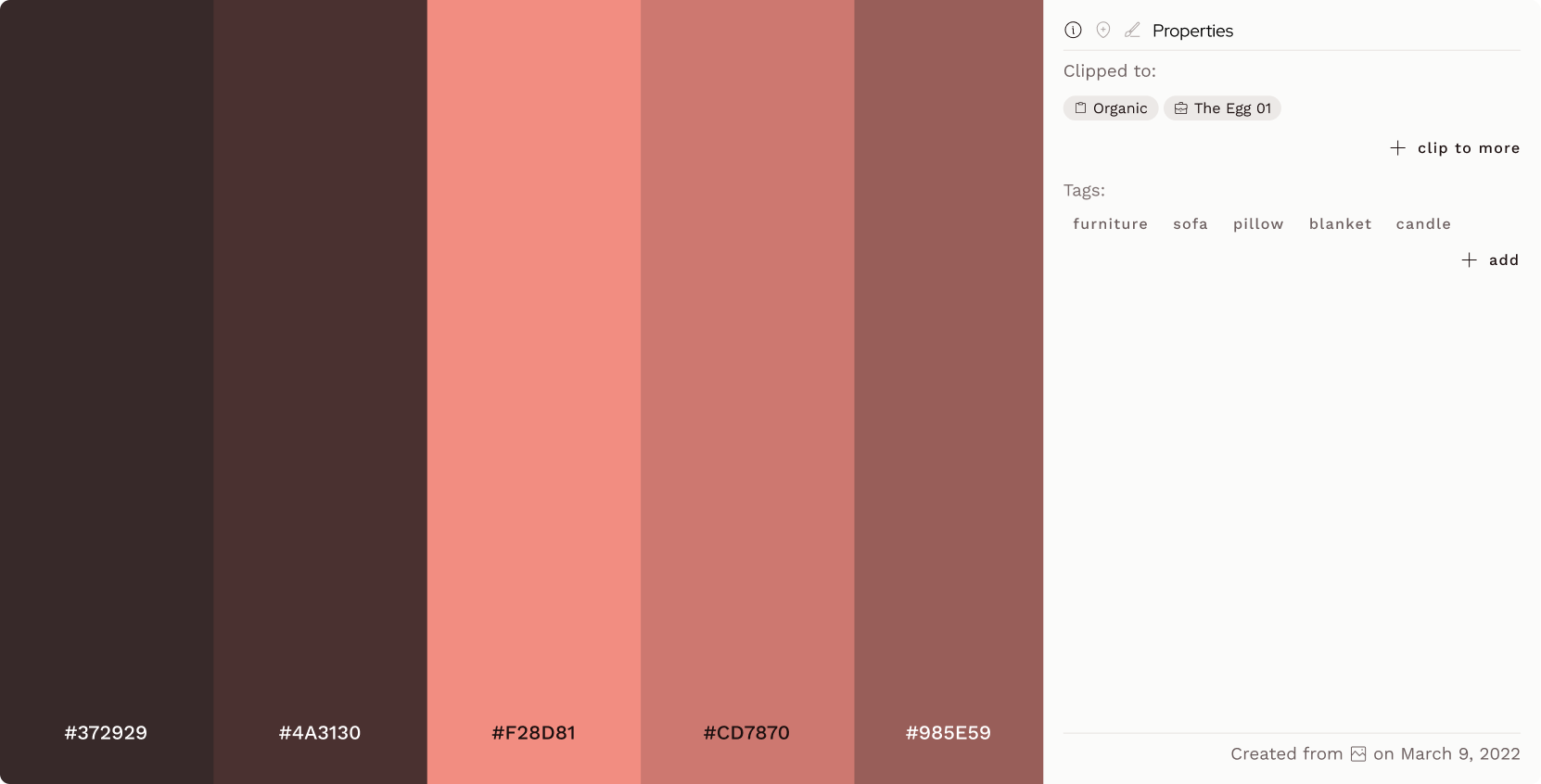
Creating colour blocks
From an image block
The easiest way to create a colour block is to save the 5-colour palette from another block type. Here's how:
The new colour block would be linked to the original source block.
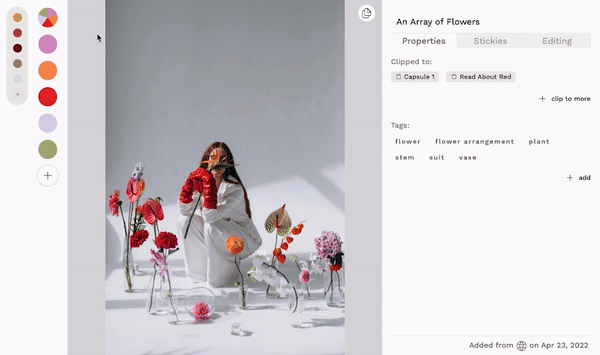
From scratch
Feeling inspired? You can also create a colour block from scratch.
Click on the + button and pick colours from the images in your library.
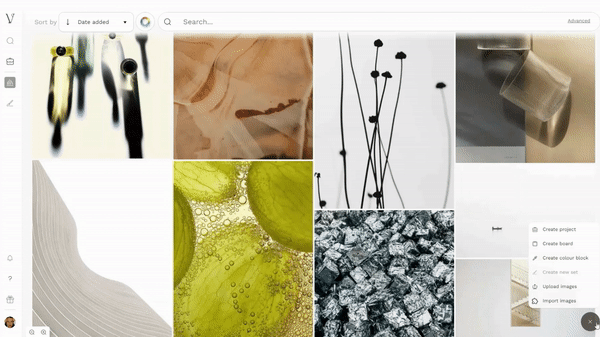
Or edit the HEX code to add a specific colour to your block.
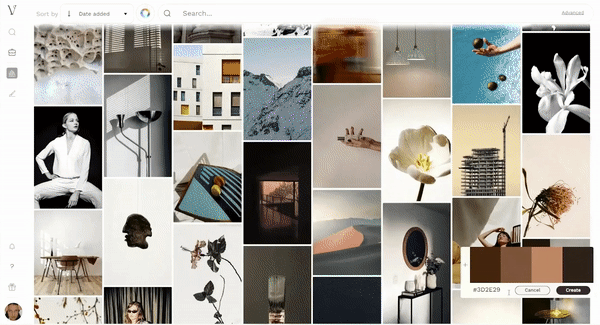
See Editing a colour block for more about editing or removing colours.