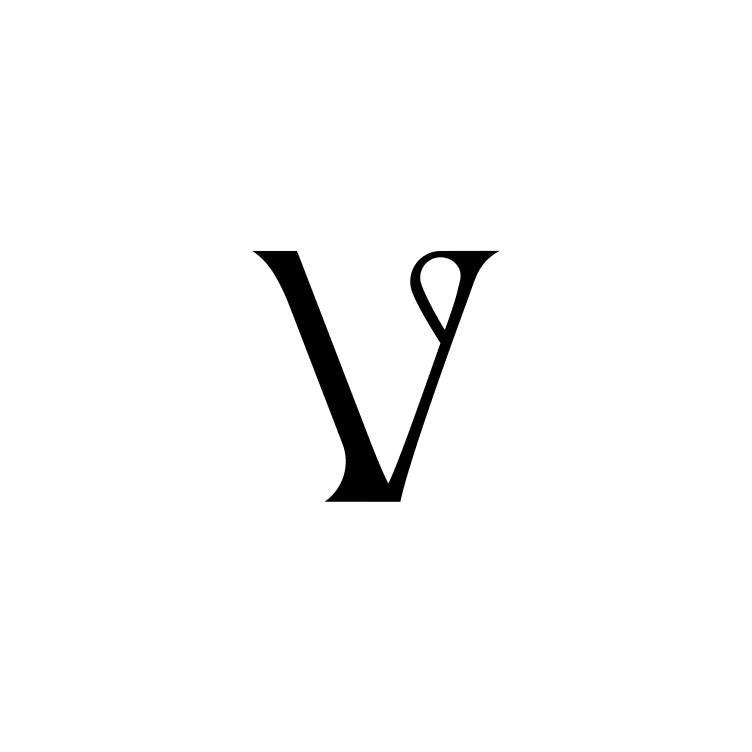Copying a block as a PNG
Toto
Last Update vor 2 Jahren
To copy a block to your clipboard, hover the block and a "copy" icon will appear at the top-right.
Click to copy and paste it in WhatsApp, Photoshop, or just about anywhere you want!
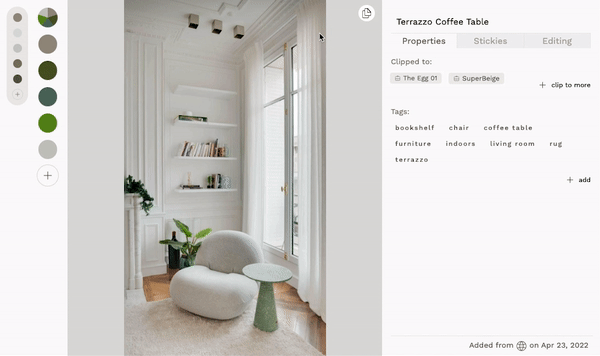
A quick note: The copy button will not appear if you're in the stickies view, or if you're adding colour swatches.