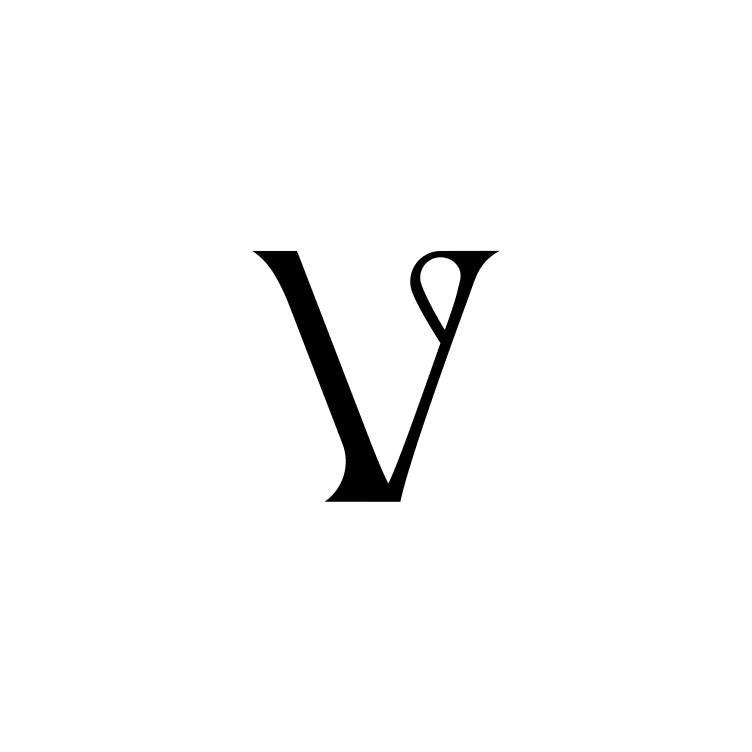New to Visualist
Toto
Last Update há 2 anos
Welcome to Visualist!
Here are 3 things to know about Visualist to help you make the most out of your workflow tool.
1. Blocks make up your Visualist library.
The types of blocks in Visualist are:
- image blocks
- set blocks
- colour blocks
Blocks can be:
- small, like a single image block; or
- large, like a set block that's made up of image blocks and colour blocks.
Blocks are mono-level. There is no hierarchy among blocks.
2. Blocks are like atoms.
Blocks exist independently in Visualist. They can be left alone, or be clipped to boards.
Clipping a block to more than 1 board does not duplicate the Block.
Doing so merely creates multiple links for that block.
Does this go with 'Minimalist' or 'Architecture' or '60s inspo'? It doesn't matter. Go ahead and clip to your heart's content! Learn more in Clipping and unclipping blocks from boards.
3. A Block's associations are everything.
A Block can have:
- tags
- colours
- clips
- stickies
- and more!
Search for a block using these properties, and see how blocks are linked when they share properties.