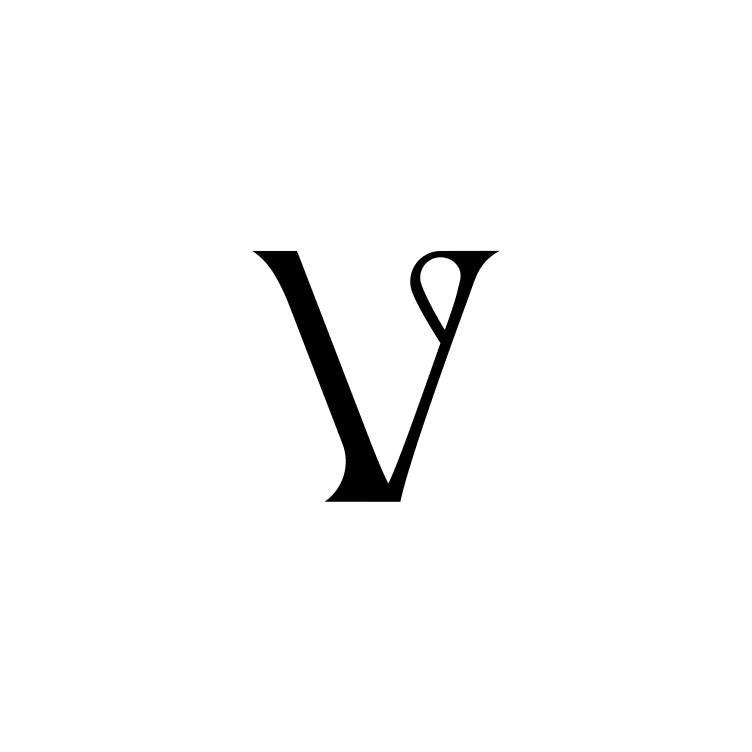How can I keep track of my original source?
Toto
Last Update 2 jaar geleden
In the block detail card, look for the source line that says "Added from...".
Hover for a preview, and click to go straight to the source.
You can do this for any blocks you've saved using the Visualist browser extension.
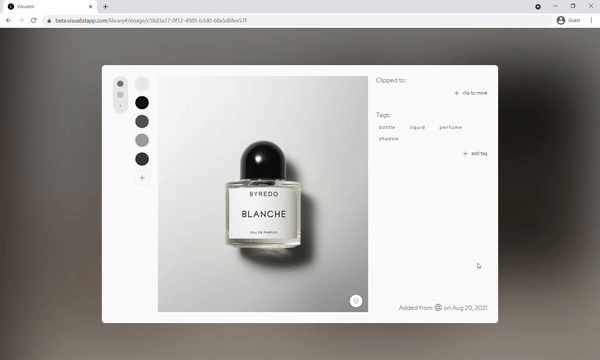
Note: You won't see this for blocks uploaded directly to Visualist.
Check here for more about Using the Visualist browser extension.