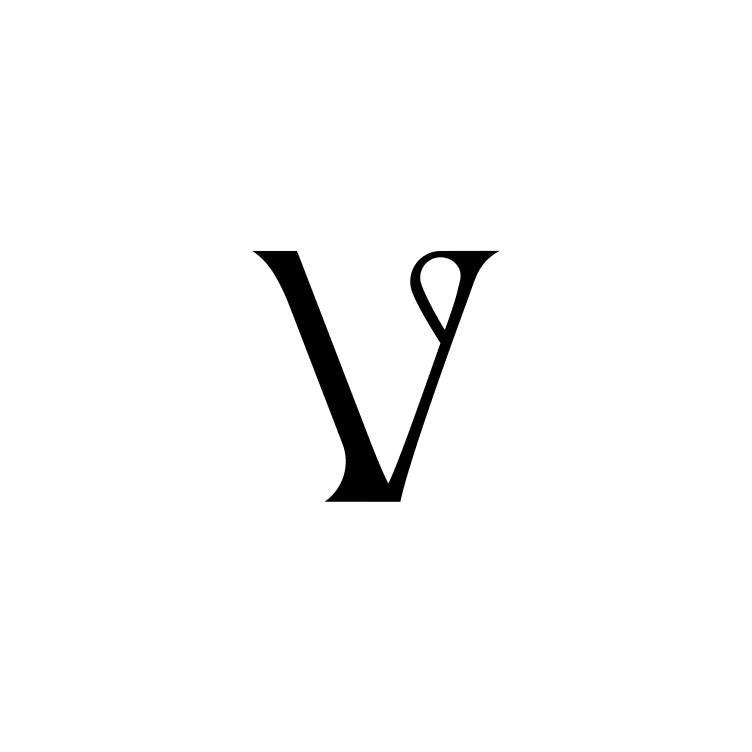Adding bookmarks
Toto
Last Update 1 年前
Bookmark your most-used files and web pages and come back to them whenever.
Save links from Google, YouTube or from anywhere else straight into your hub.
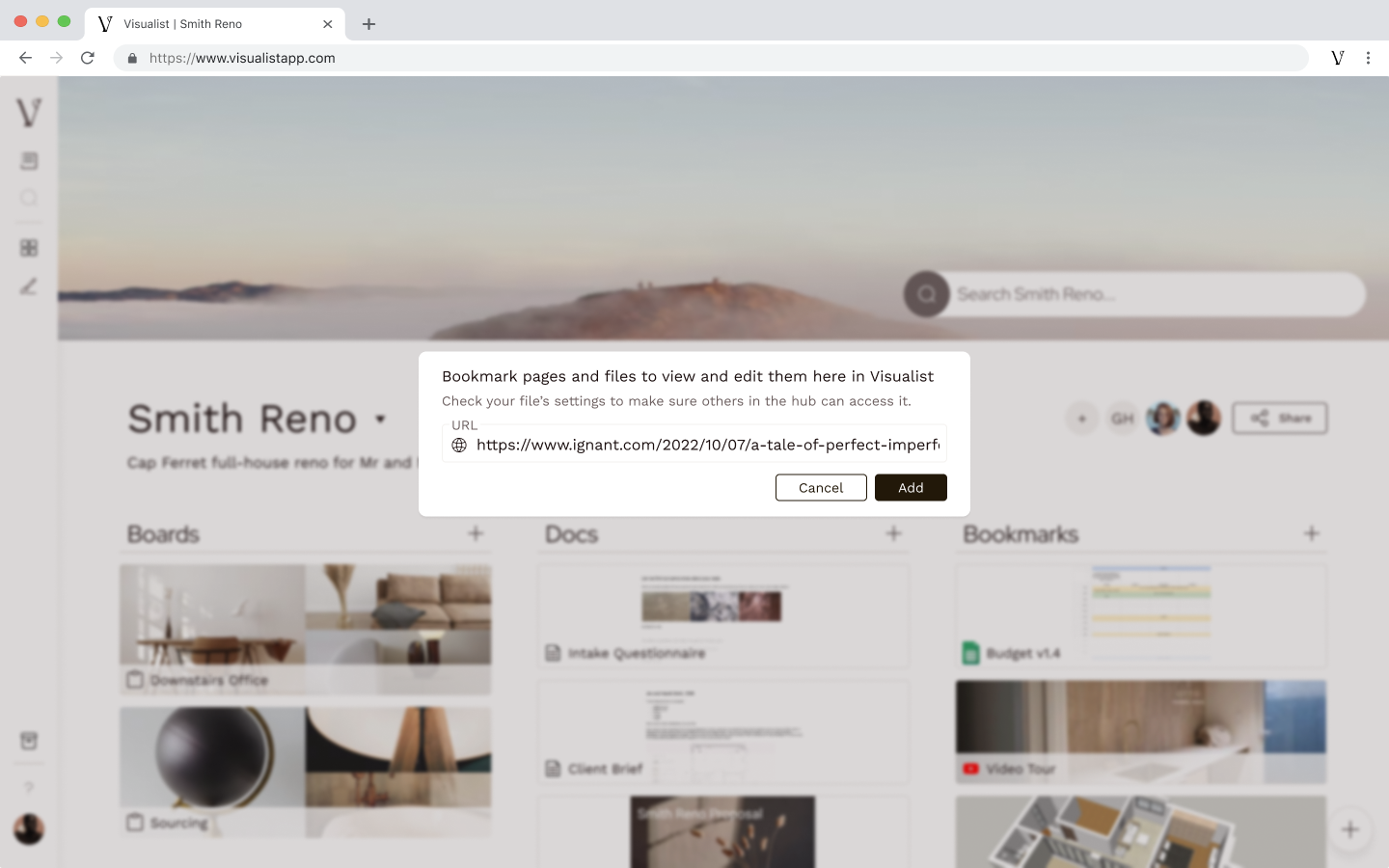
Saving a bookmark
Open a hub to add a bookmark.
Click the Try it button in the tooltip to add your first bookmark.
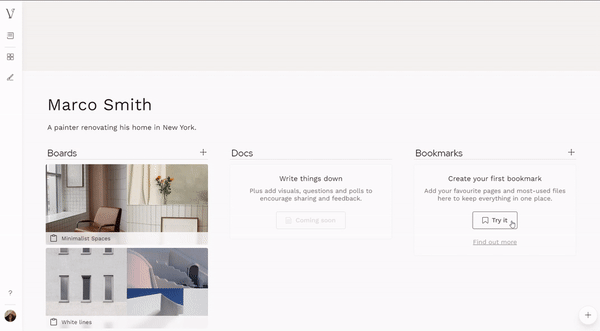
Want to save even more links? Click the + button at the top of your Bookmarks section, just like below:
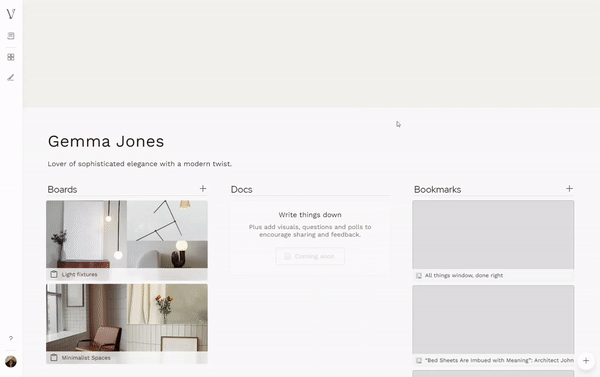
P.S. You can open and view all your bookmarks straight from Visualist, so long you have permission to do so.